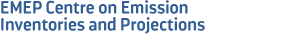Officially reported emission data
Emission data officially submitted by the Parties to the Air Convention (CLRTAP) to the EMEP programme are available from this site. Please note that these data might be inconsistent and/or incomplete. For modelling and intercomparison we strongly suggest using emissions as used in EMEP models.
Search for officially reported emission data
Please select the countries or areas and years as well as the data format, then press the ‘Search’ button. Choose the items from the listboxes by clicking the left mouse button. For multiple selection hold the Ctrl or Strg key pressed.
Search for trends of reported emissions
Please select the countries for which you want to see the trend from 1990 until the latest reporting round and press the ‘Search’ button.
User Guide
Countries / Areas:
Contains a list of all countries reporting to the UNECE. At the top of the list there are four collective entries: ALL and EU27 (per country).
Years:
Years for which Parties to the Convention on LRTAP have reported emissions and projections, i.e. emission years 1980 - (N-2) and projections for 2025, 2030 and 2050. Please note that according to the Guidelines for Estimating and Reporting Emission data, there is no obligation to report PM emissions before the year 2000. HMs and POPs reporting obligation is from 1990 onwards. Reporting of BC is voluntary.
Submissions reported from year to year are considered:
If 1990 to >latest available year< is chosen, you will retrieve the most up-to-date emission data available from the database for the selected emission year(s) and emission category.
Select output format:
Two selections are possible – National Total/Sectors in either HTML or colon separated data format.
Pollutants in WebDab:
are divided into four different groups:
- Main Pollutants: The main acidifying and eutrophying pollutants
- PM: Particulate matter: PM10, PM2.5, TSP and BC
- Heavy metals: As, Cd, Cr, Cu, Hg, Ni, Pb, Se and Zn
- POP: Persistent organic pollutants
Please note that the list contains only entries which are available based on the previous selection.
Emission Category:
There are two distinctly different emission categories available via WebDab, linked to the two sets of UNECE Guidelines for Estimating and Reporting emission data: NFR14 / NFR19 / Guidelines 2023 and NFR09 / Guidelines 2009. Additionally, you can select national totals for NFR14/NFR19, NFR09, NFR02 or SNAP with the first entry "National Total" in the list. For national totals these four emission categories are combined, because as a result of this selection you always get the latest available data, independent of the category. E.g. if there are two national total values available for a selection, one in NFR14/NFR19 and one in NFR09, and the NFR14/NFR19 value has the most recent date, this value is presented as result. For users not familiar with the different EMEP/CORINAIR source categories, it is highly recommended to visit the links above before starting to request data from WebDab. Different levels of emission aggregation can be selected if available:
- NFR Level 1: Available for NFR09 and NFR14/NFR19 --> Sector aggregation used for gridding
- NFR Level 2: Available for NFR09 and NFR14/NFR19 --> Detailed sector data (reporting requirements)
- Projections WM (projections with measures): Reported projection data should show the expected future development of polluting activity and of emissions ('current legislation projections') based on national assumptions concerning projected activity levels and considering all legal regulations or other binding measures in place.
- Projections WaM (projections with additional measures): In addition, each Party should report on current reduction plans ('reduction projections') taking into account its obligations under the Protocols. Current legislation projections may deviate from current reduction plans in either direction depending on the state of legislation and projected future activity levels.
Please be aware that the search assistant provides only emission categories which are available for the previous country, year and pollutant selection. If some categories are missing this means that, based on the previous selection, there is no data available in this categories.
Sectors:
Only the sectors are listed which fit your country, year and emission category selection. So in some cases there is no sector selection and in other cases you have to specify the sectors you want to retrieve from the database. If you choose no sector from the list, all available sectors are listed in the result.
HTML Table (collumns and rows):
Here you can choose which data you want to display in the columns and rows of the HTML table, depending on your needs. You can also preselect the result unit, which can also be changed directly on the result page.
Information and footnotes:
If you wish to see the comments to officially reported emission data as provided by the Parties, please flag this item. An CEIP internal report code (for example U-AT23) together with the date the emissions were received by the UNECE (for example 2023-02-15) will also appear.
If you choose to display HTML tables, the information will appear as footnotes at the bottom of the HTML tables. You can also hide and unhide this information directly in the result page.
Users should refer to the report code if they have questions on a certain set of data.